PDF editors are very demanding in every institute to minimize the cost of paper and work on every document effectively. With the PDF writer apps that we are going to discuss today, you’ll be able to edit documents in multiple ways in addition to several complementary features.
5 Best Free PDF Apps for Windows, Mac, iOS, and Android
Many PDF writer apps are available online, but few are actually effective. Although, checking all of them is not possible. That’s why we are here to give an overview of some of the top-rated PDF writer apps that are effective. With these apps, one can edit, convert, merge or even sign PDF files without facing any complexity.
1. UPDF

Compatibility: Windows, Mac, Android, iOS
UPDF is not only the top-rated PDF editing tool but also a user-friendly tool because of its captivating UI design and powerful performance ratio. The interface of this PDF writer app is very smooth, so you can work on large files efficiently and process the documents conveniently. You can edit the text or images in your PDF files effortlessly. Moreover, it provides easy conversion of PDF files from one format to another without compromising quality.
With this PDF writer app, you can also conduct page management on your PDF files for better navigation, which is very helpful in lengthy documents. And you can draw on PDF easily. There are several distinctive features of this top-notch tool that are worth trying. We are going to discuss some of them in this article so you can have an idea about the features of UPDF.

Key Features of UPDF
- Add Bookmarks: Never struggle with finding the paragraph you were reading last night with UPDF’s bookmark feature, which is presented on the left sidebar of this PDF writer app.
- Add Watermark: Content creation is not an easy task to do, so secure your copyrights or ownership by adding the watermark to your document.
- Add Links: Make your PDF document connected and valid by adding links to it which prevents the struggle to find the information you are providing.
- PDF Annotations: Annotations like commenting, highlighting, and drawing attract readers and make complicated concepts simple so the readability of your document can increase.
- Convert Scanned Documents: UPDF provides an efficient OCR tool that can you help you convert scanned documents into editable PDFs, and it supports over 42 languages.
2. Smallpdf
Compatibility: Windows, Online, Android, iOS
With this exceptional PDF writer app, you can add text and images and annotate or edit your document’s font, color, or size. You can also modify the file by adding elements and importing files from different platforms like Dropbox, Google Drive, or PC is supported. Moreover, it is very advantageous when filling out forms, stamping & signing, and splitting documents. With its user-friendly interface and prevailing outlook, one can easily navigate and operate its features.
3. PDF2Go
Compatibility: Windows, Online
If you wish to edit PDF files instantly, this tool is for you because it comprises high processing speed in addition to an exceptional UI/UX interface. You can add texts, sort and delete pages, draw boxes, change page size, or highlight lines. With this all-in-one PDF writer app, you can also optimize previews for scanned documents or optimize PDF for the web to make the PDF files searchable. No need to worry about accessibility because you can work with this tool as long as you have a stable internet connection.
4. PDF Reader Pro
Compatibility: Windows, Mac, iOS, Android
PDF Reader Pro is a feature-rich PDF editor and manager that can also convert PDF files into multiple platforms while working on multiple devices, including iPad, iPhone, Mac, Android, and Windows. It can also convert scanned documents into editable and searchable PDF files, no matter how large the files are because the lag ratio of this tool is zero. With its PDF management tools, you can add, delete or format images or shapes. The annotation tools of this PDF writer app can maximize the readability of your document; moreover, you can read files in multiple modes.
5. Write on PDF
Compatibility: Android
Every document edited on this tool is tidy and legible because of its feature-rich tools, as some of the main features are editing, filling forms, sharing, e-Signing, stamping, drawing, and highlighting. You can create professional-looking documents without any complicated procedure, as it is a productive solution for your problems. With Write on PDF, sending confidential files can be protected by a password, and access can be managed by the owner only, which makes your data secure on another level. Opening, editing, transferring, and splitting are now more convenient with this exclusive PDF writer app.
Conclusion
PDF writer apps mentioned above are the ones that’ll never disappoint you, whether you are editing, converting, or transferring files. The edit feature is the widely used one, and all of the editors above comprise an exceptional level in that aspect. But, if you need expert advice in the scenario that I don’t have time to check them all, which is the most reliable one? Our answer to this question is UPDF, without a doubt. UPDF offers multilingual support, which makes it stand tall in front of its contenders.

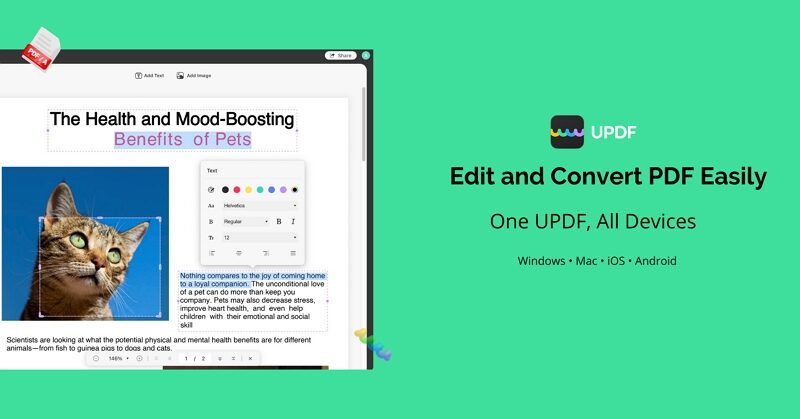
More Stories
How to Install Schutts Industrial Heavy Duty Gas Struts Safely
Custom Portals That Streamline Communication and Knowledge Sharing
How Buying YouTube video likes Can Boost Your Business