Numerous free PC optimizers and cleaners provide considerably faster performance. Also, the best free driver updater and PC cleaners offer a quick and easy solution to keep your laptop or desktop computer optimized and working properly.
These optimizers operate by repairing setup issues, deleting unused files from your computer, and repairing faults with your machine. Each of these operations improves the speed of your device and might potentially fix a number of issues.
They carry out a variety of operations like erasing corrupted registry entries, finding and removing temporary files, and emptying the cache for different programs. They may also reduce the number of background programs that use RAM.
A variety of PC optimization software options are available. In this article, we have listed the best optimizers of 2022 you can use on your Windows computer.
Top Free Optimizers for Windows System
In an era of quick technological progress, it’s essential to keep your computer up to date-and functioning properly. The inability to do this may result in a variety of problems, such as sluggish performance, malware and virus attacks, and even total system failure.
Below, we have created a list of the best free PC optimizers to help you out and get your machine ready! Only legitimate applications are designed to assist you in improving the operation of your computer, with no security hazards.
Let us go through them in brief.
CCleaner
One of the most well-known optimization tools for Windows is CCleaner and with good reason. Since it has been in use for a while, the software has only become better. With capabilities like Registry cleansing, cleanup for certain web browsers, and many more, it tops our list.
CCleaner has a clear and user-friendly interface. You won’t ever become lost or perplexed while looking at a module because each one has its own tasks placed in a logical order. For the user, this makes things simple—even for beginners.
This makes CCleaner simple to use; within seconds, your computer will begin to operate better than you had anticipated.
Ashampoo WinOptimizer
The most appealing feature of Ashampoo WinOptimizer is its adaptability. With just one click, you can scan for garbage files, corrupt registry entries, and browser cookies, and with another, you can delete them all.
Alternatively, you can examine the scan findings one at a time by clicking the “Details” option. Ashampoo WinOptimizer provides a thorough explanation of every problem it finds, describing in detail what it is and why you should think about deleting it, unlike some PC optimizers. After that, you’ll be more equipped to decide whether to keep it or delete it.
Iolo System Mechanic
Iolo is an all-inclusive suite that offers users cutting-edge capabilities that may quickly get your PC running smoothly. If you’re tired of sluggish performance, giving Iolo a try and possibly buying the complete version will enhance your performance across the board.
We adore Iolo since it comes with added features like the internet booster. In order to thoroughly improve your system and get the most out of your resources, the software actually focuses on every crucial component of your system.
Even frequent computer problems are addressed, along with their answers and explanations, so that you can learn what to watch up for and how to prevent them in the future.
Iolo System Mechanic is the sole System maintenance program that many people will ever require. Iolo can be downloaded on an unlimited variety of computers with a single license, unlike other programs on the market that call for numerous license purchases!
Avast Cleanup
Avast Cleanup is a program you should try if you want to increase the speed and performance of your Windows computer. It is a PC optimization program that can improve your computer’s performance and efficiency.
You can optimize your hard drive, your games, your programs, remove junk files, etc. with Avast Cleanup. Avast Cleanup is a feature of Avast Premium, although you can utilize the trial version for a single cleaning.
AVG TuneUp
It goes without saying that AVG is among the most well-known brands in the security industry. The well-known security company also produces AVG TuneUp, a PC optimization tool that offers a wealth of PC optimization functions.
The tool’s advantage is that it continuously checks your PC’s performance in order to perform maintenance automatically. The startup optimizer, bloatware remover, disc cleaner, and garbage cleaner are all included with AVG TuneUp.
Also Read:Best & Permanent solution for Windows Error Code 0x0 0x0
Conclusion
It’s crucial to have the appropriate software if you want to speed up your computer. Hence, we have listed some efficient software that can assist you in maintaining and optimizing your PC effortlessly. We hope this article will help you.

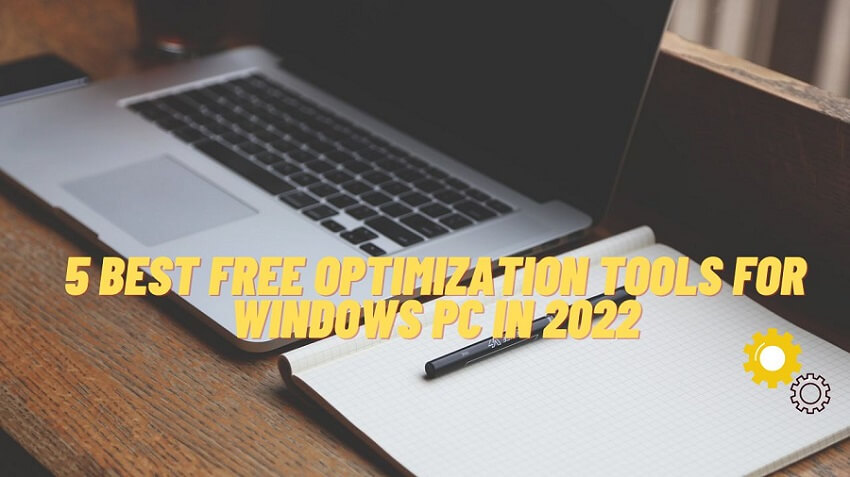
More Stories
How to Install Schutts Industrial Heavy Duty Gas Struts Safely
Custom Portals That Streamline Communication and Knowledge Sharing
How Buying YouTube video likes Can Boost Your Business